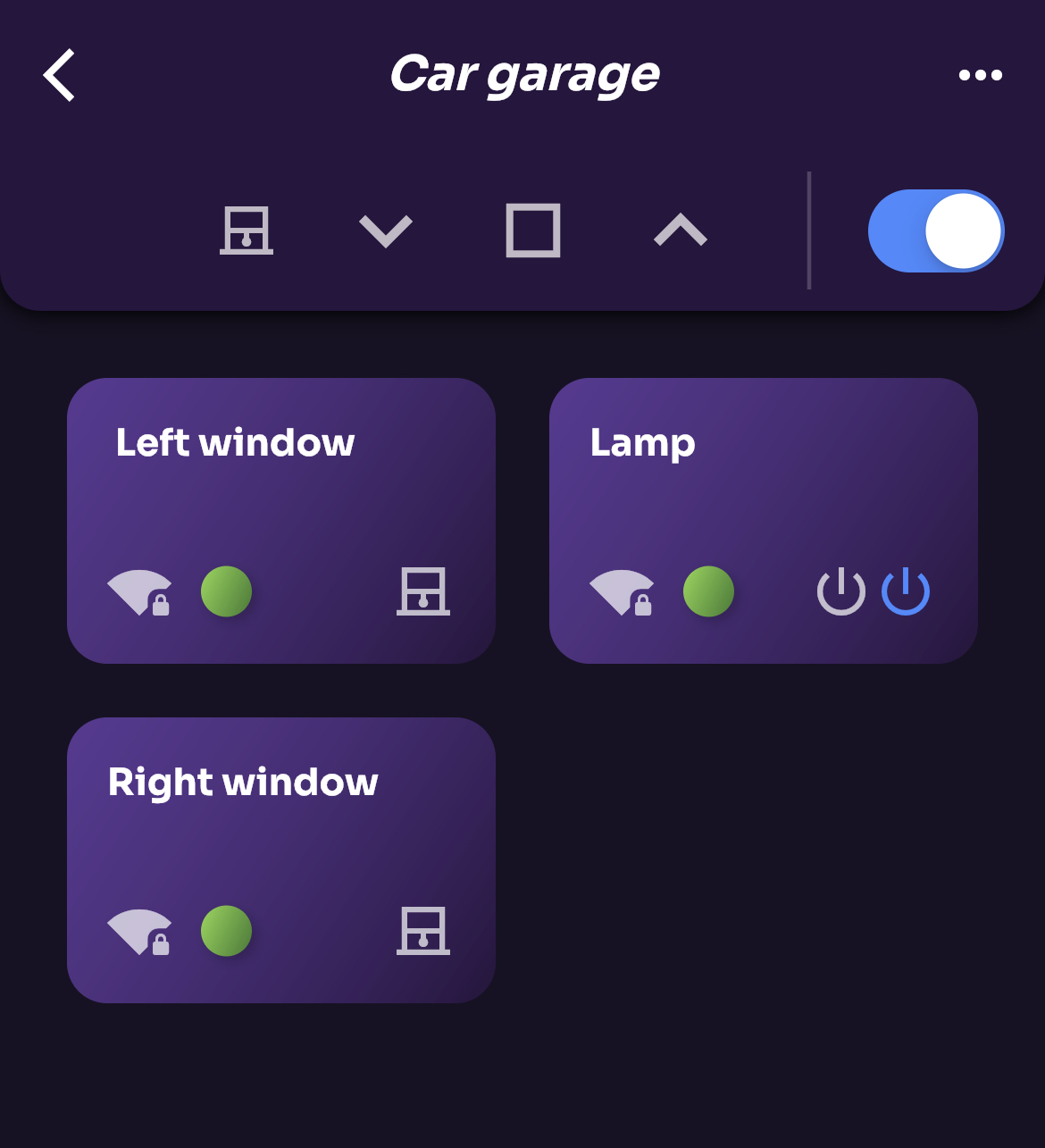Room Management
Rooms are used to group your devices together in a house. Adding devices to rooms allows you to control several devices at the same time with one click.
Add a New Room
To add a room, go to Rooms tab on the main screen and press button
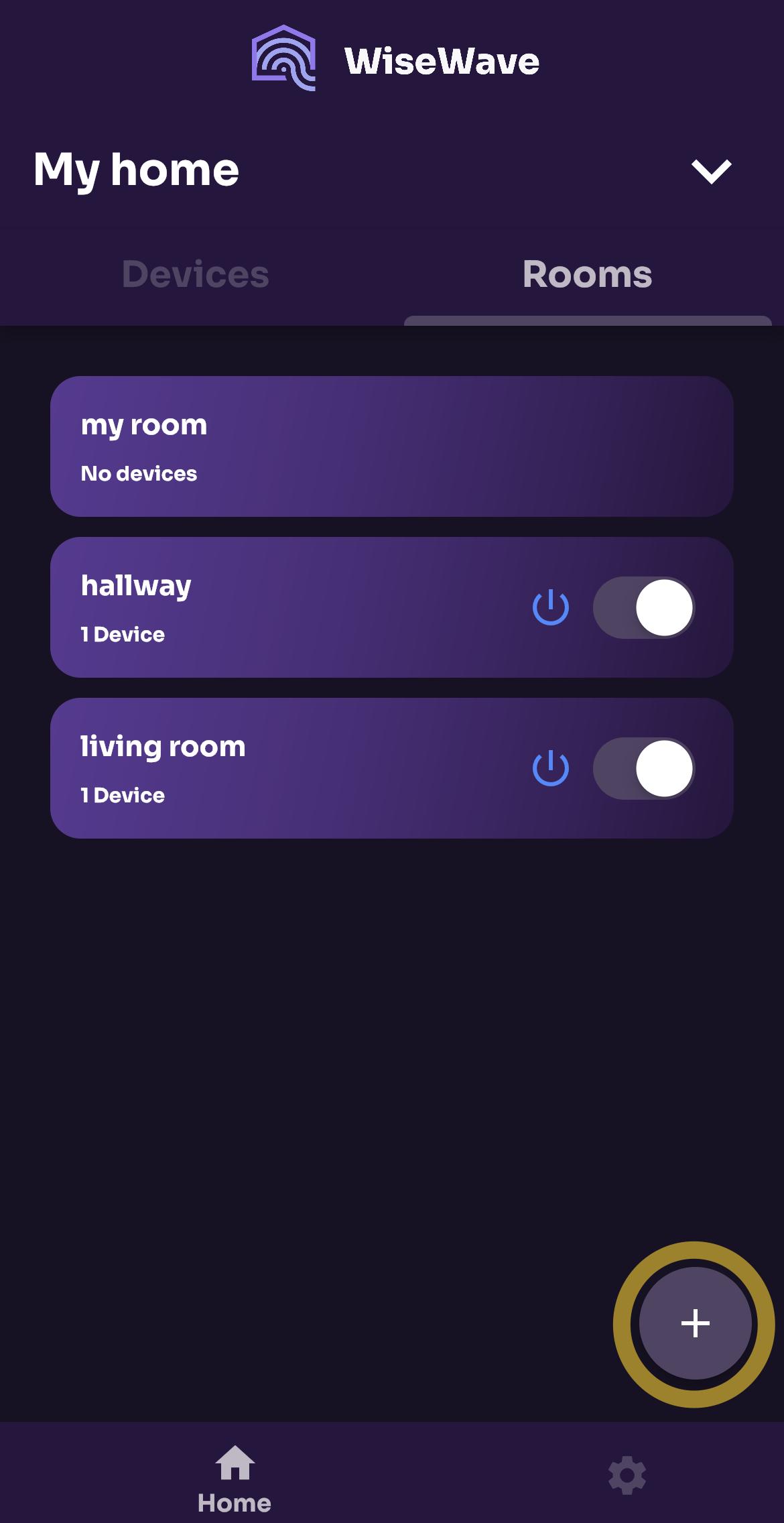
Edit a Name of a Room and Remove a Room
If you press a card with a room name, you will be presented with a list of devices in the room. You can edit a name or remove the room by pressing more button on the top right of the screen.
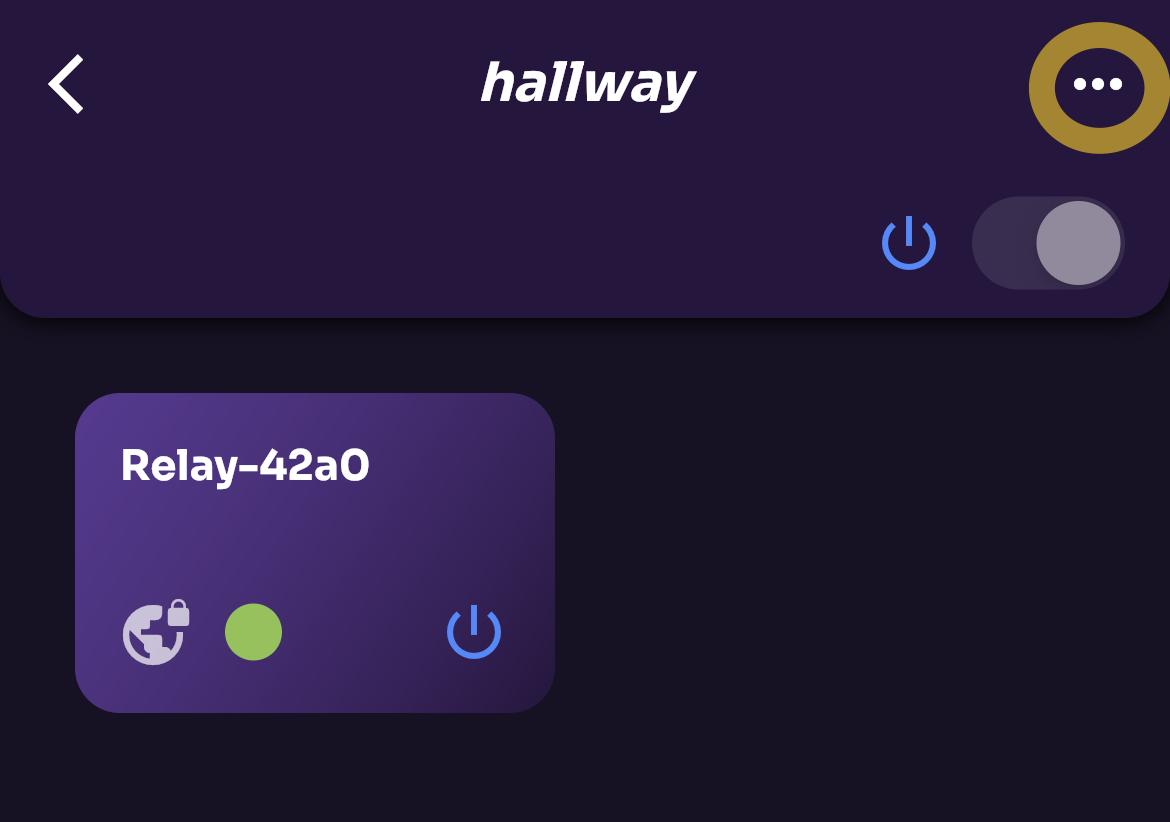
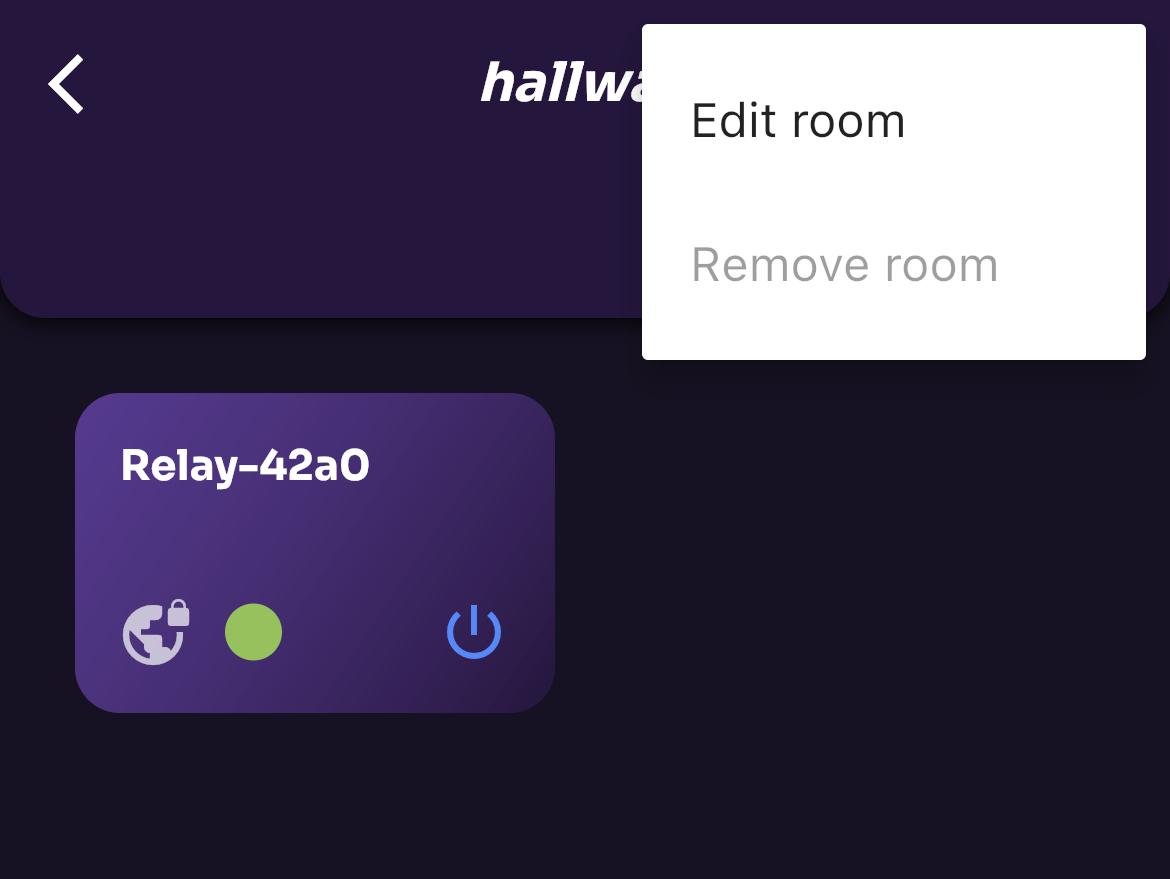
Note: you can only remove a room with no devices in it.
Group Control
A switch that allows you to control all devices in the room is located under the drop-down menu. This switch is also located on each tile on the list of all rooms. With that, you can control devices in the room without the need to enter the list of devices in the room.
State description explanation of relay devices:
- On means that at least one device in the room is turned on.
- Off means that all devices in the room are turned off.
Control explanation of relay devices:
- Switching to On turns on all devices.
- Switchig to OFF turns off all devices.
State description of shutter controllers:
- means that at least one shutter in room is closed.
- means that at least one shutter is partially opened.
- means that every roller shutter in the room is opened.
When there is at least one roller shutter controller in the room, the application allows for separate group control of roller shutters.