Schedule
The module allows you to set up 10 scheduled automatic events. Depending on the type of the device, you can set up:
- turning a switch on or off (for Switch),
- position a shutter in a certain position (for Shutter).
Schedule can be set on repeat on a given day or a couple of days in a week.
You can also set the task to execute on sunrise or sunset at your location. You can also adjust the time of the event (e.g. 15 minutes before the sunrise).
Set Scheduled Event
To set up a scheduled event, go to the control screen of selected device, touch more button on the top right and select Schedule. You will see a list of scheduled events. To add a schedule, press add button on the top right.
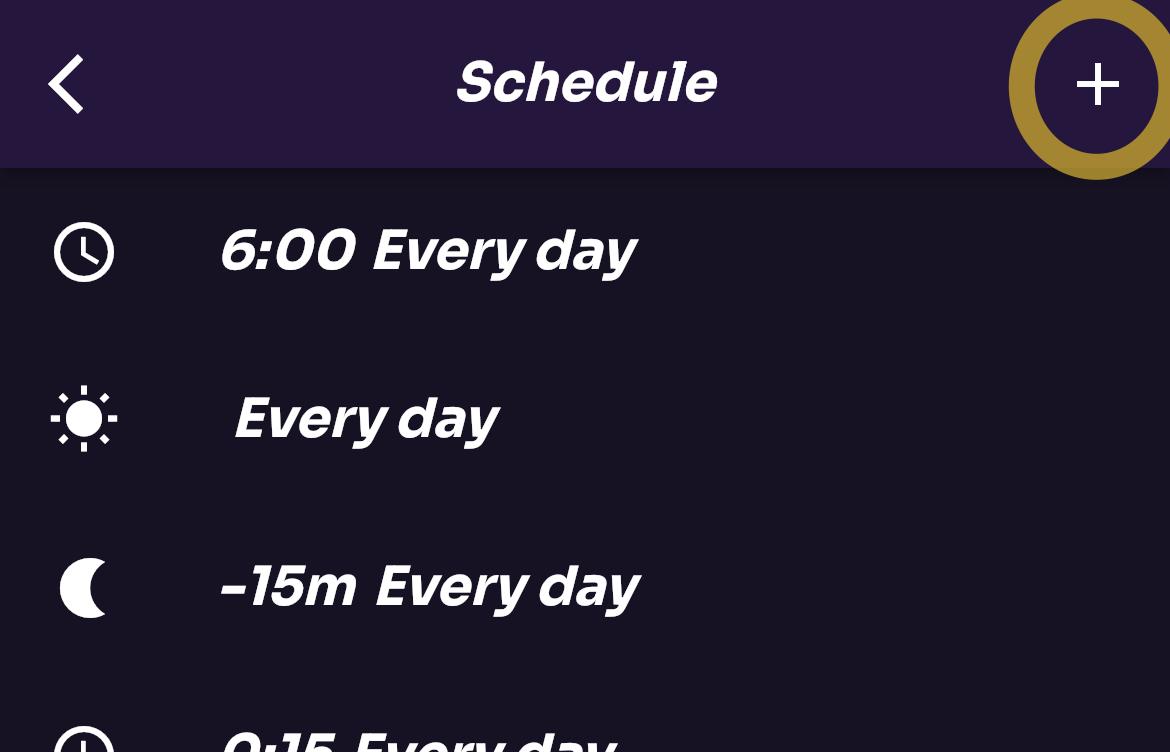
Set the schedule according to your needs and select action that should take place.
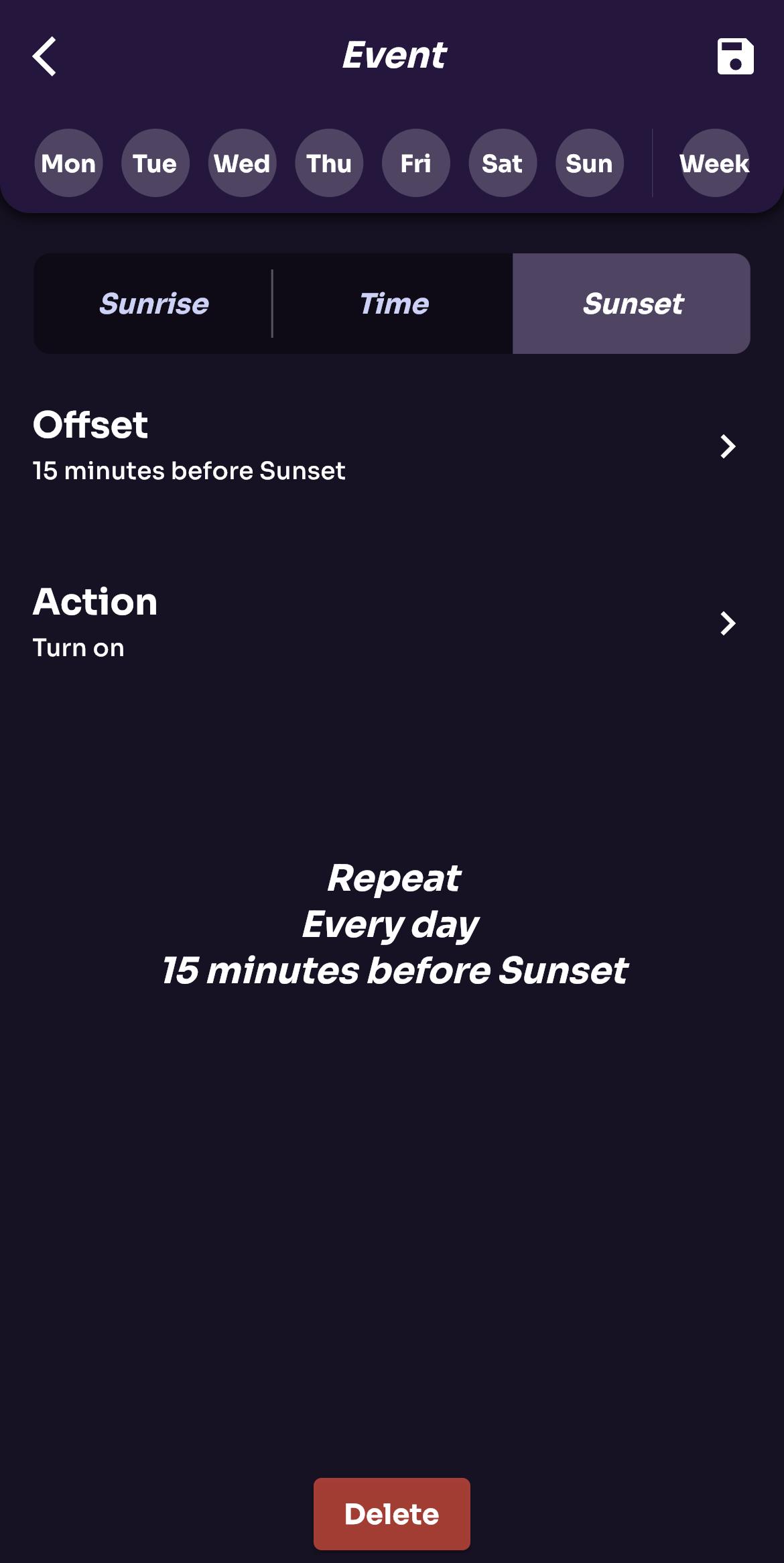
Edit Scheduled Event
To edit the event, select an event on the list and edit a task. Then save by pressing Save icon on the top right.
Delete Scheduled Event
To remove scheduled event, edit a task and then press Delete at the bottom of the screen.
Additional Information About the Algorithm of Calculating Sunrises and Sunsets
To calculate sunrise or sunset, the module needs to know the location of your device – that's why WiseWave app asks for access to location services.
Sunrises and sunsets are calculated on device: we do not pass your location to any external services.
There are some limitation to the schedule based on sunrise/sunset
If the calculated date would fall:
- after midnight on the next day, the task will be executed just before midnight on a current day,
- before midnight on the previous day, the task will be executed just after midnight on a current day.
For example: when sunset is at 9:00 PM and the task should be executed 4 h after sunset, so at 1:00 AM on the next day, the task will be executed at 11:59 PM. When sunrise is at 3:30 AM and the task should be executed 4 h before sunrise, so at 11:30 PM on the previous day, the tesk will be executed at 12:01 AM.
Other edge cases include polar nights and days: algorithm takes into account that there might be no sunrise or sunset on particular day.
The on-device algorithm has limited precision: there might be slight differences between calculated dates by the device and by other sources of sunset/sunrise time.