Home Management
Add a Home
Just after launching the app, it will ask you to name your first home. To add another home, expand the drop-down list and press Add new home.
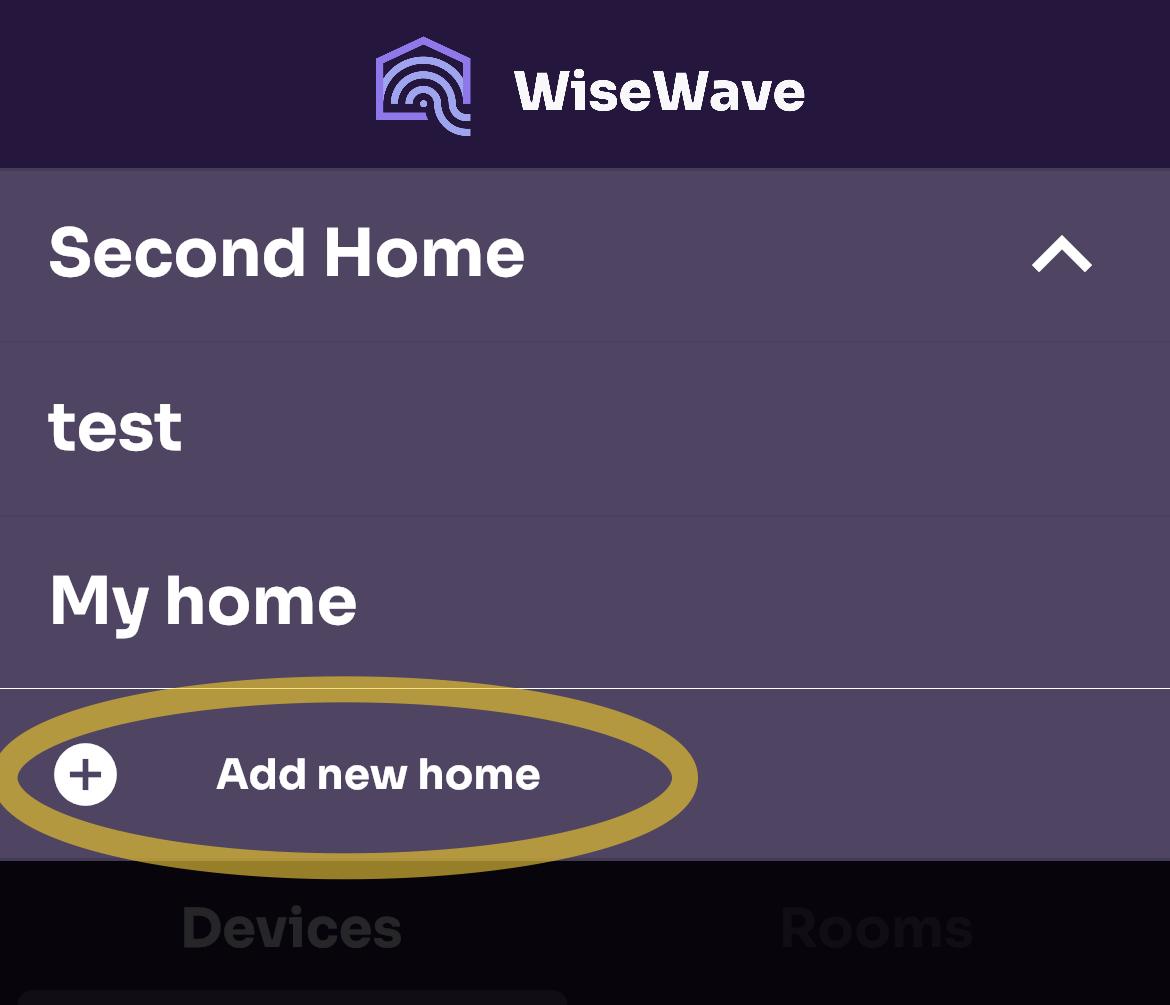
Edit and Remove Home
-
To edit a name of a home, press and hold the name of the home while the drop-down list is collapsed.
-
To remove home, press red icon on the left side of home name.
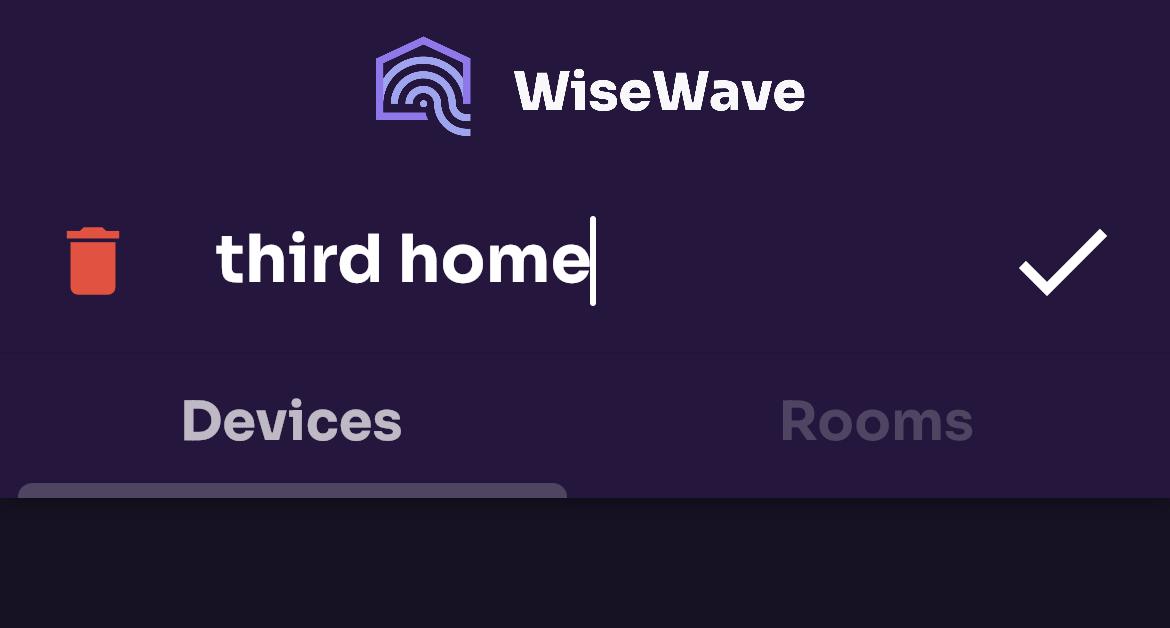
Note: you can only edit or remove homes that you created. You cannot edit home that was shared with you. To leave a home that was shared with you, follow instructions described in
Account and Sharing section.