Pairing
To pair a device, press in Devices tab on the main screen.
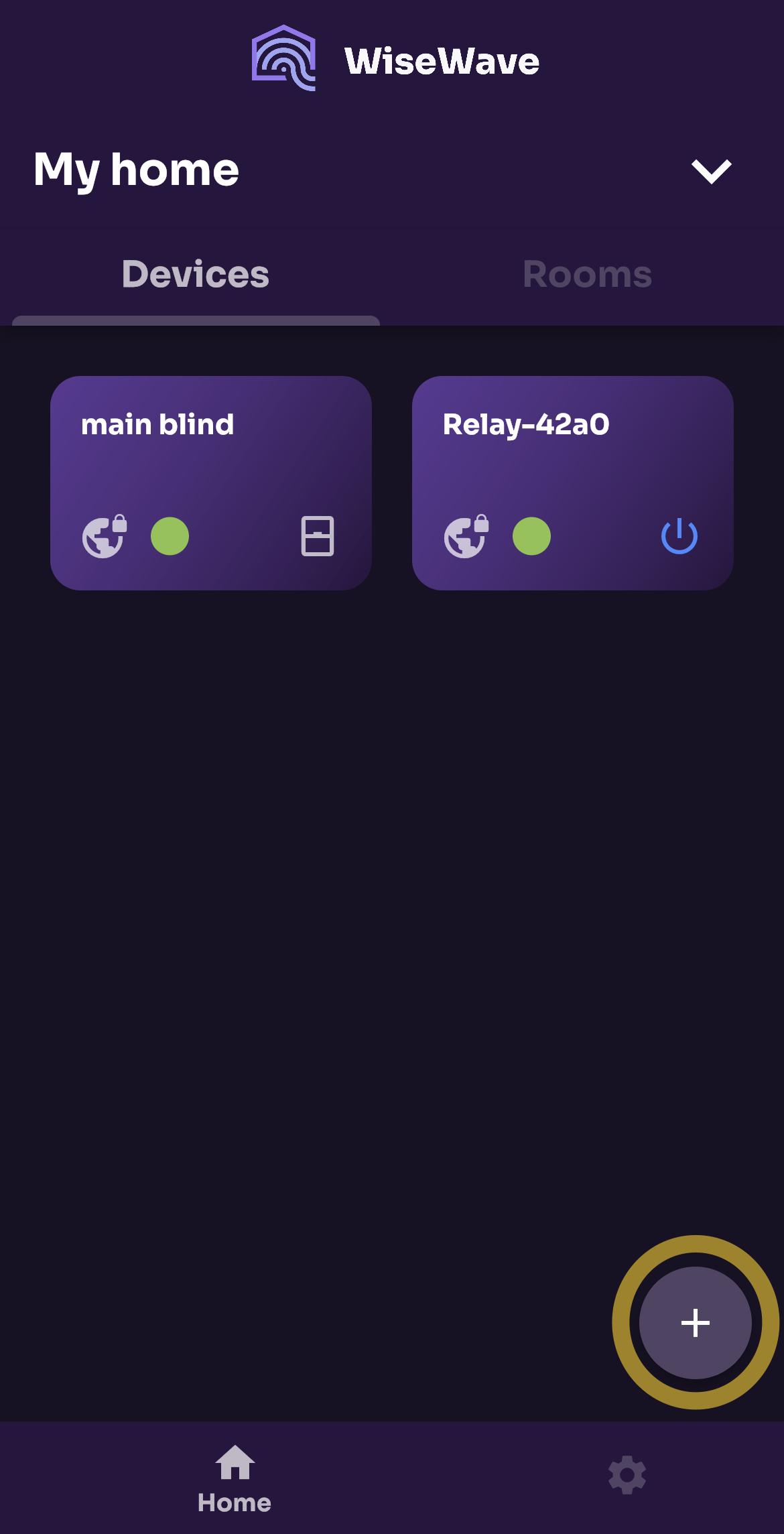
Note: to find your devices, you need to first connect them to your Wi-Fi network, see Device management
The WiseWave app will search for unpaired devices in your local Wi-Fi network and show them on a list. Searching process may take a couple of seconds.
Select a device you want to pair. Pairing process may take a couple of seconds.
During pairing, WiseWave app sets up a location and timezone on the module. These are required for scheduling feature to work correctly. To know more, go to Schedule.
Note: To pair a device you need to have an internet connection.