Shutter Calibration
Shutter requires calibration before you are able to control the device remotely.
Simplified control without calibration is available via physical input buttons only, by pressing and holding in the direction of movement.
To start calibration process, enter shutter control screen. Press Calibrate above the representation of the shutter.
If the device is already calibrated, press on the control screen and choose Device settings, then Calibration.

Then follow the on-screen instructions. The first step is to put the shutter into the top position. Press the Start calibration button on screen to start moving the shutter up.

Press Upper position as soon as shutter stops in the upper position.
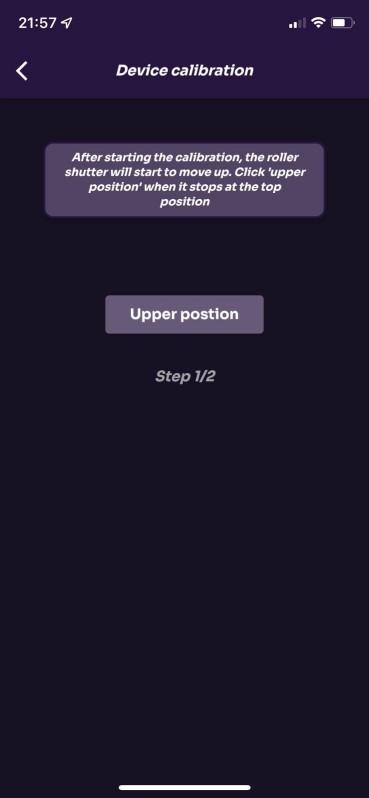
Next, we need to establish where the Lower position is. Press the Start measurement for the shutter to start moving down.
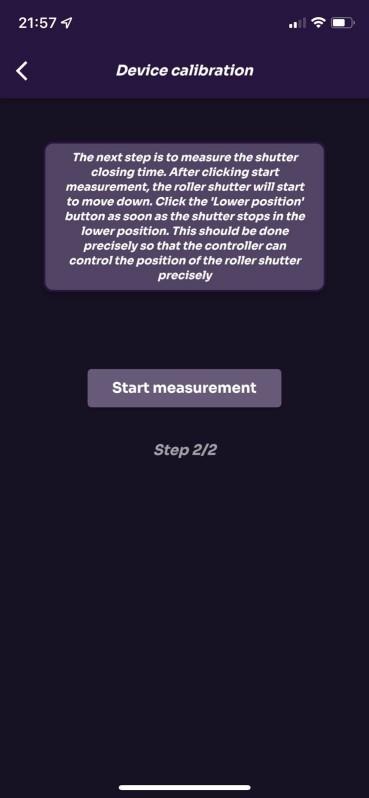
Press Lower position as soon as the shutter stops at the lowest point.
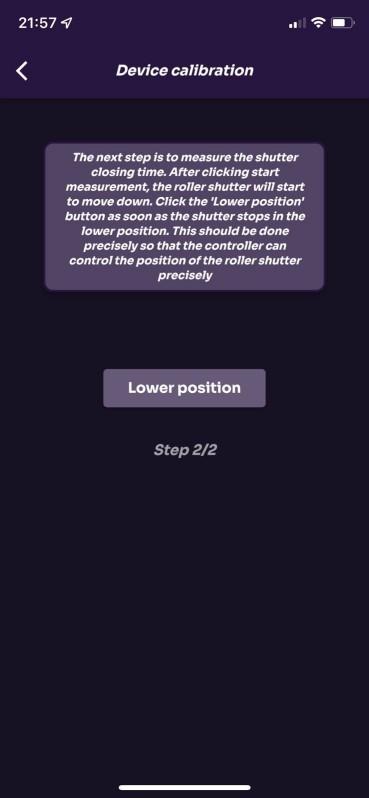
After this step, the calibration is complete.
To recalibrate, press on the control screen and choose Device settings, then Calibration.
Unpairing the device resets calibration.